10 Ergonomic do and don’ts for those who are currently working from home.
|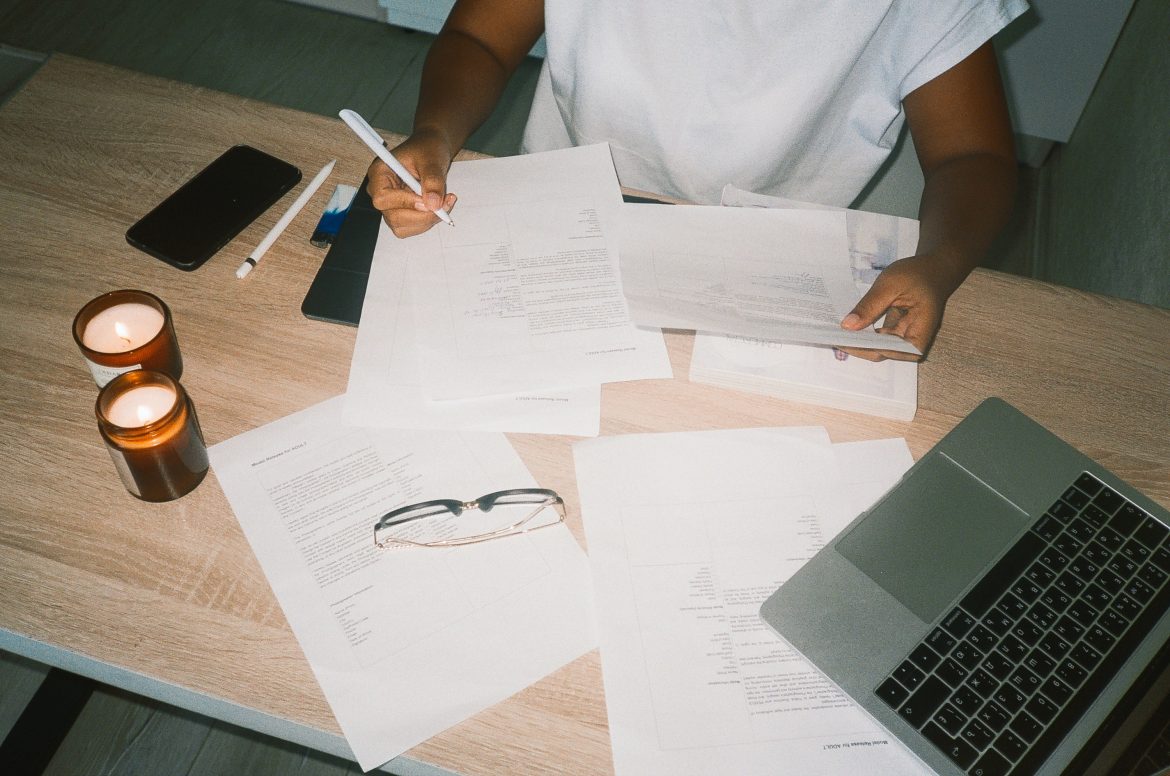
Since the COVID-19 pandemic hit, working from home has become the norm for many people. While it has its advantages, such as flexibility and convenience, it can also lead to a range of physical problems if you don’t have an ergonomically correct workstation. Here are 10 ergonomic do’s and don’ts for those who are currently working from home:
DOs:
- Use a ergonomic chair: Choose a chair that is comfortable and provides support for your back, neck, and arms.
- Set up your workstation properly: Your desk and chair should be at the right height, and your monitor should be at eye level.
- Take regular breaks: Get up and stretch every hour to avoid sitting in the same position for too long.
- Keep moving: Take short walks or do some light stretching during your breaks to keep your muscles active.
- Use an ergonomic keyboard and mouse: These devices are designed to reduce strain on your wrists and arms.
- Use a headset: If you spend a lot of time on the phone, use a headset to avoid holding the phone with your neck.
- Keep your workspace clean and organized: A cluttered workspace can be distracting and lead to poor posture.
- Keep your feet flat on the floor: Use a footrest if necessary to keep your feet flat on the floor and avoid strain on your lower back.
- Adjust your lighting: Make sure your workspace is well-lit, and adjust the lighting to avoid glare on your screen.
- Drink plenty of water: Staying hydrated can help reduce fatigue and improve concentration.
DON’Ts:
- Don’t work in bed: Working in bed can lead to poor posture and strain on your neck and back.
- Don’t sit for too long: Sitting in the same position for hours can lead to poor circulation and muscle strain.
- Don’t hunch over your keyboard: Keep your shoulders relaxed and your arms close to your body.
- Don’t use your laptop on your lap: Using your laptop on your lap can lead to poor posture and strain on your neck and back.
- Don’t ignore pain: If you experience pain or discomfort, take a break and adjust your workstation or seek medical attention if necessary.
- Don’t work in a noisy environment: A noisy environment can be distracting and lead to poor concentration.
- Don’t use a monitor that is too small: A small monitor can cause eye strain and headaches.
- Don’t ignore your posture: Keep your back straight and your feet flat on the floor to avoid strain on your muscles and joints.
- Don’t eat at your desk: Taking breaks to eat and recharge can improve your productivity and well-being.
- Don’t forget to exercise: Regular exercise can help improve your posture, flexibility, and overall health.
In conclusion, working from home can be convenient and flexible, but it’s important to create an ergonomically correct workstation to avoid physical problems. At About Office Ghana Limited focuses on providing ergonomic chairs to a world sorely in need. If you want a chair that will perfectly adjust and adapt to your posture without any complexity, visit www.aboutofficeghana.com. Follow these 10 ergonomic do’s and don’ts to create a workspace that supports your body and promotes productivity and well-being.















Greetings! Very helpful advice in this particular article! It is the little changes that will make the most significant changes. Many thanks for sharing!
Thanks for Reading.
Good post. I learn something totally new and challenging on sites I stumbleupon every day. It will always be useful to read content from other authors and practice a little something from their sites.