How to sit properly in the office? tips on how to sit properly in an office to maintain good posture.
|
As we spend more time sitting at our desks in offices, it is becoming increasingly important to learn how to sit properly in order to avoid discomfort and pain in the long term. Poor posture while sitting for long periods of time can lead to chronic back pain, neck pain, heart disease, diabetes, headaches and other health issues.
Here are some tips on how to sit properly in an office to maintain good posture and prevent discomfort.
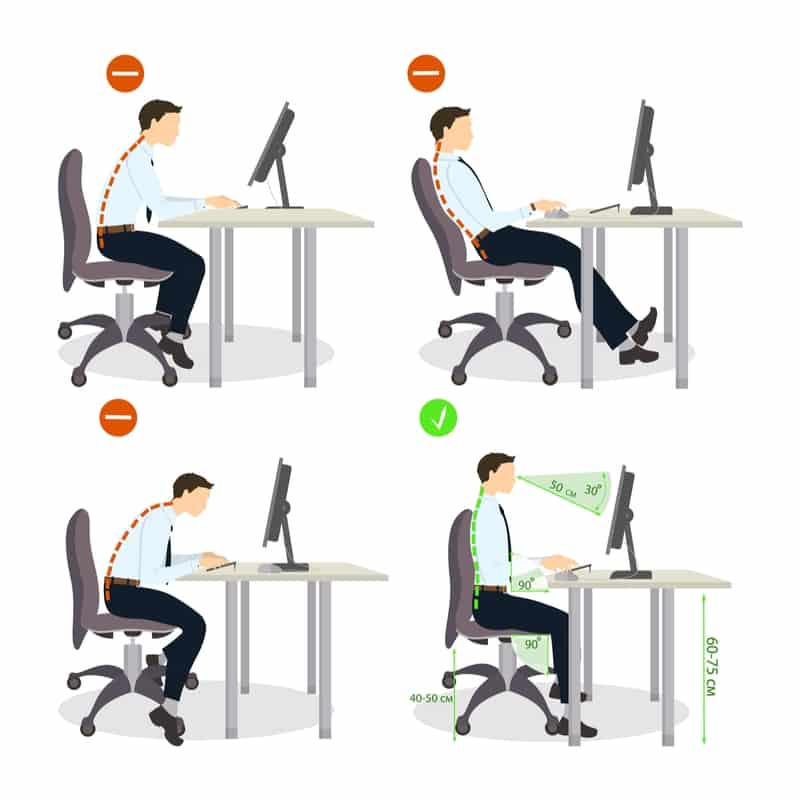
Chair Positioning:
The first step to sitting properly in an office is to make sure your chair is adjusted to the right height. Your feet should be flat on the ground, with your knees bent at a 90-degree angle. The back of your chair should be straight and support your lower back. If your chair is too low, you may experience lower back pain, and if it is too high, you may experience discomfort in your shoulders and neck. You should consider investing in an Ergonomic chair, if your chair does not provide adequate lumbar support that is adjustable. The chair should have a comfortable and supportive seat cushion and backrest, and the armrests should be adjustable to support your arms while typing or using the mouse. This will help to maintain the natural curve of your spine and prevent lower back pain. visit aboutofficeghana.com for Ergonomic chairs.
Keep Your Back Straight
When sitting at your desk, keep your back straight and avoid slouching. This will help prevent strain on your lower back and neck muscles. Use the backrest of your chair to support your lower back, and adjust the angle of the backrest if necessary.
Monitor Positioning
The position of your computer monitor is also important. Your monitor should be at arm’s length, with the top of the screen at or slightly below eye level. If the monitor is too high, you may experience neck strain, and if it is too low, you may experience eye strain. Additionally, position your keyboard and mouse close to your body to reduce strain on your arms and shoulders.
Posture
Now that your chair and monitor are in the correct position, it’s time to focus on your posture. The correct sitting posture involves sitting up straight, keeping your shoulders back, and your feet flat on the ground. Avoid slouching or leaning forward, as this puts extra pressure on your spine and may lead to discomfort or pain.
Adjust the armrests.
It is also essential to keep your arms and wrists in a comfortable position. If you spend a lot of time typing, keep your wrists straight and avoid bending them too much. You can also adjust your chair’s armrests to support your arms while typing or using the mouse. This will help prevent carpal tunnel syndrome and other repetitive strain injuries.
Take breaks and stretch.
Even with proper posture, sitting for long periods is not good for your health, it can lead to stiffness and discomfort. Take frequent breaks every 30 minutes or so throughout the day to stand up, stretch, and walk around your office. This will help to increase circulation and reduce the risk of developing back pain.
Use a footrest.
If your feet do not reach the ground, use a footrest to support your feet. If a footrest is not available, try using a small stool or a stack of sturdy books instead. This will help reduce pressure on your legs and improve circulation.

In conclusion, maintaining good posture while sitting in an office is essential for reducing the risk of back pain and improving overall productivity. Choose a comfortable and supportive Ergonomic chair, sit with your back against the backrest, keep your feet flat on the floor, position your computer monitor at eye level, and take breaks to stretch throughout the day. By following these tips, you can help to promote good posture and reduce the risk of developing back pain while sitting in an office.

Visit about Office Ghana Limited for quality Ergonomic chairs. CLICK HERE














